MTLS-Unterstützung für Datenaktionen
Sie können die Sicherheit zwischen dem Datenaktionsdienst und Ihrem Webdienst mit Mutual Transport Layer Security (MTLS) erhöhen. Bei MTLS versorgen sich die beiden Dienste gegenseitig mit vertrauenswürdigen Zertifikaten.
Konfigurieren Sie Ihren Dienst so, dass er den Datenaktionsdienst nach einem MTLS-Zertifikat fragt und Zertifikaten der privaten Zertifizierungsstelle (CA) für Ihre Genesys Cloud-Region vertraut. Jedes Zertifikat enthält eine Zertifikatsperrliste (Certificate Revocation List, CRL).
Wenn Sie die Integration von Webdienst-Datenaktionen konfigurieren, wählen Sie entweder Genesys Cloud oder Digicert als Zertifizierungsstelle.
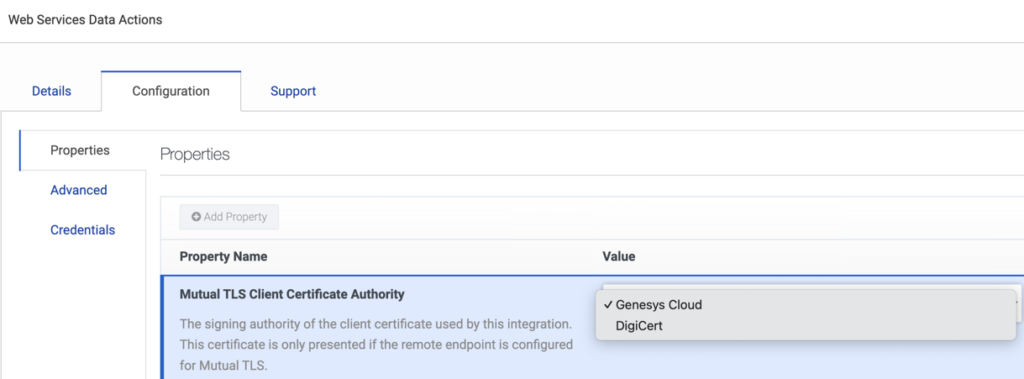
Genesys Cloud als Zertifizierungsstelle
Wenn Sie Genesys Cloud als Zertifizierungsstelle auswählen, wird das Client-Zertifikat direkt von der regionalen privaten Zertifizierungsstelle von Genesys signiert, ohne Zwischenzertifikate. Die private Stammzertifizierungsstelle von Genesys Cloud rotiert das Client-Zertifikat automatisch jedes Jahr. Durch das Vertrauen in die regionale Zertifizierungsstelle wird sichergestellt, dass bei der Rotation des Zertifikats keine Unterbrechungen auftreten.
In der folgenden Tabelle sind die regionalen Domänennamen der Client-Zertifikate für jede Genesys Cloud-Region aufgeführt. Stellen Sie sicher, dass Sie dem mit Ihrer Region verknüpften Zertifikat vertrauen.
| Genesys Cloud-Anmeldung | Regionale Domänennamen | Zertifikat (.zip) |
|---|---|---|
| Amerika (Kanada) | dataactions.prod-cac1.ca-central-1.mypurecloud.com | CA-Zentral-1 |
| Amerika (São Paulo) | dataactions.prod-sae1.sa-east-1.mypurecloud.com | SA-Ost-1 |
| Amerika (USA Ost) | dataactions.prod.us-east-1.mypurecloud.com | US-Ost-1 |
| Amerika (US-Ost 2) | dataactions.fedramp-use2-core.us-east-2.mypurecloud.com | US-Ost-2 |
| Amerika (USA West) | dataactions.prod-usw2.us-west-2.mypurecloud.com | US-West-2 |
| Asien-Pazifik (Mumbai) | dataactions.prod-aps1.ap-south-1.mypurecloud.com | APS-1 |
| Asien-Pazifik (Osaka) | dataactions.prod-apne3.ap-northeast-3.mypurecloud.com | APNE-3 |
| Asien-Pazifik (Seoul) | dataactions.prod-apne2.ap-northeast-2.mypurecloud.com | APNE-2 |
| Asien-Pazifik (Sydney) | dataactions.prod-apse2.ap-southeast-2.mypurecloud.com | APSE-2 |
| Asien-Pazifik (Tokio) | dataactions.prod-apne1.ap-northeast-1.mypurecloud.com | APNE-1 |
| EMEA (Dublin) | dataactions.prod-euw1.eu-west-1.mypurecloud.com | EU-West-1 |
| EMEA (Frankfurt) | dataactions.prod-euc1.eu-central-1.mypurecloud.com | EU-Zentral-1 |
| EMEA (London) | dataactions.prod-euw2.eu-west-2.mypurecloud.com | EU-West-2 |
| EMEA (Zürich) | dataactions.prod-euc2.eu-central-2.mypurecloud.com | EU-Zentral-2 |
| Naher Osten (UAE) | dataactions.prod-mec1.me-central-1.mypurecloud.com |
Digicert als Zertifizierungsstelle
Wenn Sie Digicert als Zertifizierungsstelle auswählen, wird das MTLS-Clientzertifikat der Datenaktion von einem Digicert-Zwischenzertifikat signiert, das auf einer öffentlich vertrauenswürdigen Digicert-Zertifizierungsstelle basiert. Konfigurieren Sie Ihren Endpunkt so, dass er dem aktuellen Client-Zertifikat und dem kommenden Zertifikat während der jährlichen Zertifikatsrotation ausdrücklich vertraut. Genesys Cloud bietet allen Kunden einen Endpunkt, um das aktuelle und zukünftige Client-Zertifikat abzufragen, das mit ihrer Region verknüpft ist.
Die öffentliche Genesys Cloud-API zum Abrufen der verfügbaren MTLS-Zertifikate istapi/v2/integrations/actions/certificates/ . Weitere Informationen finden Sie unter API Explorer im Genesys Cloud Developer Center.
Die optionalen Abfrageparameter für den öffentlichen API-Endpunkt sind:
| Abfrageparameter | Mögliche Werte |
|---|---|
| Status | Aktuell, Demnächst |
| Zeichnungsberechtigung | Digicert, Genesys |
Eine Beispielausgabe des API-Aufrufs:
{
"entities": [
{
"signingAuthority": "DigiCert",
"certificate": "-----BEGIN CERTIFICATE-----
\r\nMIIFTzCCBDegAwIBAgIQAiR1dObCOTT5eSuynYFC2zANBgkqhkiG9w0BAQsFADBq\r\nMQswCQYDVQQGEwJV
UzEVMBMGA1UEChMMRGlnaUNlcnQgSW5jMRkwFwY...
b/BmD0WY51jgQSdTmkU11Mi5XdZ+bqkZL88He\r\n40p5a6E2HGTWd1CfCRz/T6rNOsvNekfSH1PXzTi/sWfx4rr
c4IKOtVbQZIyziLRI\r\nYr0GHu6jLFeGT3ma0v7gdffevw==\r\n-----END CERTIFICATE-----\r\n
-----BEGIN CERTIFICATE-----
\r\nMIIFXzCCBEegAwIBAgIQD/rh8xorQzw9muFtZDtYizANBgkqhkiG9w0BAQsFADBl\r\nMQswCQYDVQQGEwJV
UzEVMBMGA1UEChMMRGlnaUNlcnQgSW5jMRkwFwYDVQQLExB3\r\nd3cuZGlnaWNlcnQuY29tMSQwIgYDVQQDExtE
aWdpQ2VydCBBc3N1cmVkIElEIFJv\r\nb3QgRzIwHhcNMTkwOTIzMTIyNTMyW...
oECzez2y/1IVTPl\r\nh57zBfjHJQFqLWzHdou8M+ucdJtr2swXII6s3nkq4pfEn7KnbzMS9quFSuyOGILc\r\ng
/3qVwaHNLM5R+8nB5gPI5+u5Uh56w1i+9Ds1pjYAiTHdeU=\r\n-----END CERTIFICATE-----\r\n
-----BEGIN CERTIFICATE-----
\r\nMIIDljCCAn6gAwIBAgIQC5McOtY5Z+pnI7/Dr5r0SzANBgkqhkiG9w0BAQsFADBl\r\nMQswCQYDVQQGEwJV
UzEVMBMGA1UEChMMRGlnaUNlcnQgSW5jMRkwFwYDVQQLExB3\r\nd3cuZGlnaWNlcnQuY29tMSQ...
WhsI6yLETcDbYz+70CjTVW0z9\r\nB5yiutkBclzzTcHdDrEcDcRjvq30FPuJ7KJBDkzMyFdA0G4Dqs0MjomZmWz
wPDCv\r\nON9vvKO+KSAnq3T/EyJ43pdSVR6DtVQgA+6uwE9W3jfMw3+qBCe703e4YtsXfJwo\r\nIhNzbM8m9Yo
p5w==\r\n-----END CERTIFICATE-----",
"status": "Current",
"type": "Client"
},
{
"signingAuthority": "Genesys",
"certificate": "-----BEGIN CERTIFICATE-----
\nMIIFYTCCA0mgAwIBAgIRAJksgLAGZ8Mor/v3MOmYwA0wDQYJKoZIhvcNAQELBQAw\ngZUxCzAJBgNVBAYTAlVT
MRAwDgYDVQQIDAdJbmRpYW5hMRUwEwYDVQQHDAx...
GT5KD0ruJX5KfqTxxShjV1Thkk2dxcg2l8ZcZJu2v58T+Xy9/\nvQ435njK19evaXXoTum7cxHJjF2DislWkhPii
fz/ID5/UP365Q==\n-----END CERTIFICATE-----\n\n",
"status": "Current",
"type": "Client"
}
].,
"pageSize": 20,
"pageNumber": 1,
"total": 2,
"pageCount": 1
}
Ein zukünftiges Zertifikat wird nur für die DigiCert-Behörde bereitgestellt und nur, wenn das aktuelle Zertifikat weniger als 90 Tage gültig ist.
Weitere Informationen über die Integration finden Sie unter Über die Integration von Web Services Data Actions.

